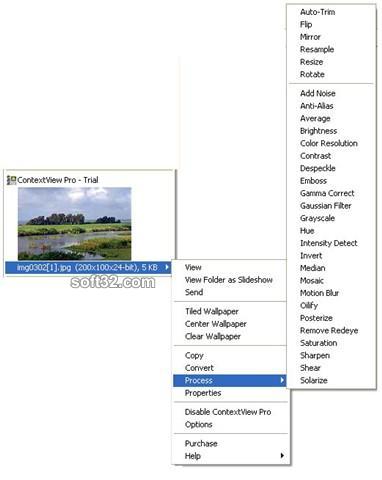ContextView Pro 2.0
Convenient and powerful extension for Windows Explorer that saves time by allowing you to preview over 60 image, animation, video, and audio file formats and perform a variety of advanced operations directly from any right-click context menu.
Last update
2 Nov. 2005
Licence
Free to try |
$25.00
OS Support
Windows
Downloads
Total: 940 | Last week: 0
Ranking
#1843 in
Image Editors
Publisher
Contextview.com
Screenshots of ContextView Pro
ContextView Pro Publisher's Description
Convenient and powerful graphics and multimedia "add-on" for Windows Explorer that saves time and increases productivity by allowing you to preview image, animation, video, and audio files without having to open a separate application or even leave your workspace. Simply right-click a desired file, and you will have immediate access to a thumbnail preview of the image or video and its properties, as well as the ability to quickly convert to any of over 70 supported formats, slideshow files in the current folder, view thumbnail lists when multiple files are selected, copy to the clipboard, send by email, set as your wallpaper (tiled or centered), create GIF animations from selected images, etc. Click the thumbnail preview and a full-size display is immediately shown in a resizable window. You can zoom files in the window to see them in detail. ContextView Pro handles even large files extremely fast, so you won't waste time waiting for images and videos to load. You can progress through images in the current folder using the left (previous) and right (next) arrow keys on your keyboard. If a multi-page file is loaded, you can also move between its pages using the up and down arrow keys.
Images can be edited (Add Noise, Anti-alias, Average, Brightness, Color Resolution, Contrast, Despeckle, Emboss, Gamma Correct, Gaussian Filter, Grayscale, Hue, Intensity Detect, Invert, Median, Mosaic, Motion Blur, Oilify, Posterize, Remove Redeye, Saturation, Sharpen, Shear, Solarize) directly from the context menu, offering a very streamlined experience.
Formats include: AFP, ANI, AWD, BMP, CAL, CGM, CLP, CMP, CMX, CUR, CUT, DGN, DIB, DRW, DWF, DWG, DXF, DWG, EMF, EPS, EXIF, FAX, FLI, FLC, FPX, GBR, GEM, GIF, ICA, ICO, IFF, IMG, ITG, J2K, JBIG, JIF, JPEG, JTF, LBM, MAC, MDA, MSP, PBM, PCD, PCT, PCX, PDF, PGM, PNM, PPM, PSD, PLT, PLT2, PBM, PCL, PNG, PTK, RAS, SCT, SGI, SHP, SMP, SVG, TIFF, TGA, XBM, XWD, WBMP, WFX, WMF, WPG, ASF, AVI, MPEG, WAV, MP3, MIDI, WMA, and CD!
Images can be edited (Add Noise, Anti-alias, Average, Brightness, Color Resolution, Contrast, Despeckle, Emboss, Gamma Correct, Gaussian Filter, Grayscale, Hue, Intensity Detect, Invert, Median, Mosaic, Motion Blur, Oilify, Posterize, Remove Redeye, Saturation, Sharpen, Shear, Solarize) directly from the context menu, offering a very streamlined experience.
Formats include: AFP, ANI, AWD, BMP, CAL, CGM, CLP, CMP, CMX, CUR, CUT, DGN, DIB, DRW, DWF, DWG, DXF, DWG, EMF, EPS, EXIF, FAX, FLI, FLC, FPX, GBR, GEM, GIF, ICA, ICO, IFF, IMG, ITG, J2K, JBIG, JIF, JPEG, JTF, LBM, MAC, MDA, MSP, PBM, PCD, PCT, PCX, PDF, PGM, PNM, PPM, PSD, PLT, PLT2, PBM, PCL, PNG, PTK, RAS, SCT, SGI, SHP, SMP, SVG, TIFF, TGA, XBM, XWD, WBMP, WFX, WMF, WPG, ASF, AVI, MPEG, WAV, MP3, MIDI, WMA, and CD!
What's New in Version 2.0 of ContextView Pro
Many new supported formats; enhanced image processing; now completely releases any files processed afterwards.
Look for Similar Items by Category
Feedback
- If you need help or have a question, contact us
- Would you like to update this product info?
- Is there any feedback you would like to provide? Click here
Popular Downloads
-
 Kundli
4.5
Kundli
4.5
-
 Macromedia Flash 8
8.0
Macromedia Flash 8
8.0
-
 Cool Edit Pro
2.1.3097.0
Cool Edit Pro
2.1.3097.0
-
 Hill Climb Racing
1.0
Hill Climb Racing
1.0
-
 Cheat Engine
6.8.1
Cheat Engine
6.8.1
-
 Grand Theft Auto: Vice City
1.0
Grand Theft Auto: Vice City
1.0
-
 Grand Auto Adventure
1.0
Grand Auto Adventure
1.0
-
 Tom VPN
2.2.8
Tom VPN
2.2.8
-
 HTML To PHP Converter
6.0.1
HTML To PHP Converter
6.0.1
-
 Zuma Deluxe
1.0
Zuma Deluxe
1.0
-
 Netcut
2.1.4
Netcut
2.1.4
-
 Windows XP Service Pack 3
Build...
Windows XP Service Pack 3
Build...
-
 Vector on PC
1.0
Vector on PC
1.0
-
 Minecraft
1.10.2
Minecraft
1.10.2
-
 Ulead Video Studio Plus
11
Ulead Video Studio Plus
11
-
 PhotoImpression
6.5
PhotoImpression
6.5
-
 Street Fighter 3
1.0
Street Fighter 3
1.0
-
 Auto-Tune Evo VST
6.0.9.2
Auto-Tune Evo VST
6.0.9.2
-
 Iggle Pop
1.0
Iggle Pop
1.0
-
 C-Free
5.0
C-Free
5.0